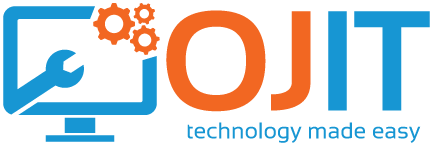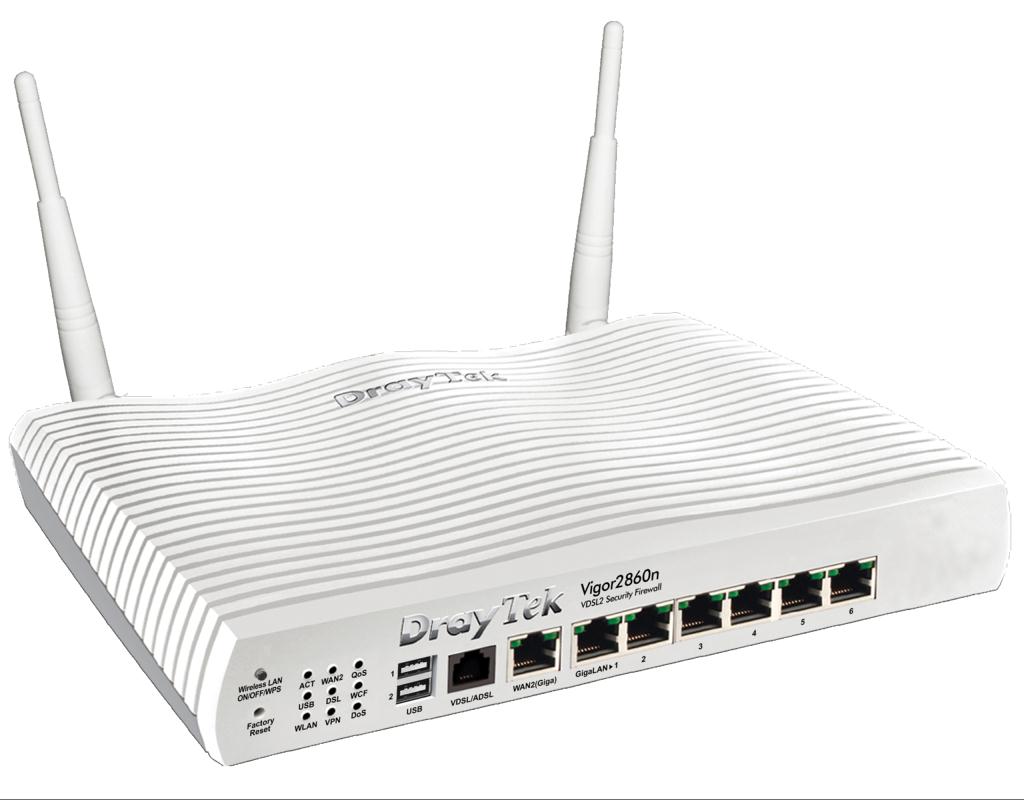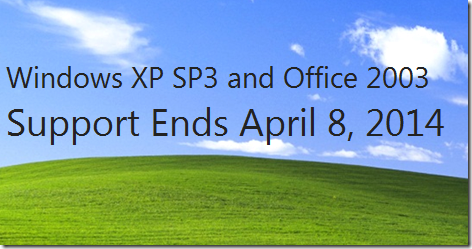We have recently noticed that some of our Hosted Exchange users have many hundreds of folders in their (main) mailbox. These same users also have full access to many secondary/project mailboxes, increasing their chance of synchronisation issues. By default, Exchange has a limit of 500 folders per mailbox when accessed via Microsoft Outlook.
Reaching or exceeding this limit can cause the below undesired effects:
1. Outlook users with full access to one or more other mailboxes have issues with folders not being up to date
2. Entries in the synchronisation logs, including ‘Your server administrator has limited the number of items you can open simultaneously’
3. In extreme cases, performance problems with Outlook can occur: possibly with the client ‘locking up’ for a time or crashing
Possible suggestions:
1. Reducing folder numbers. With ‘modern’ search techniques, using large folders to categorise content is not needed.
2. How many devices are connected to the same mailbox (i.e. Laptop, PC, iPhone, Blackberry etc) . Are you connecting many times from many places? If so, can you remove any additional connections?
3. Archive any old or unnecessary folders locally on your PC
As normal, if you have a support contract and would like any help please contact our support team.