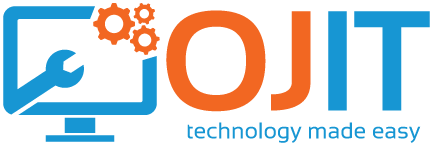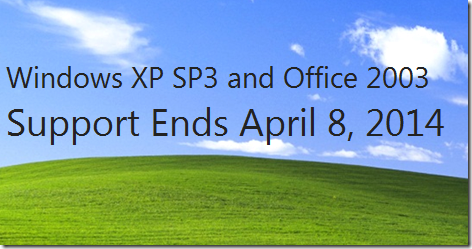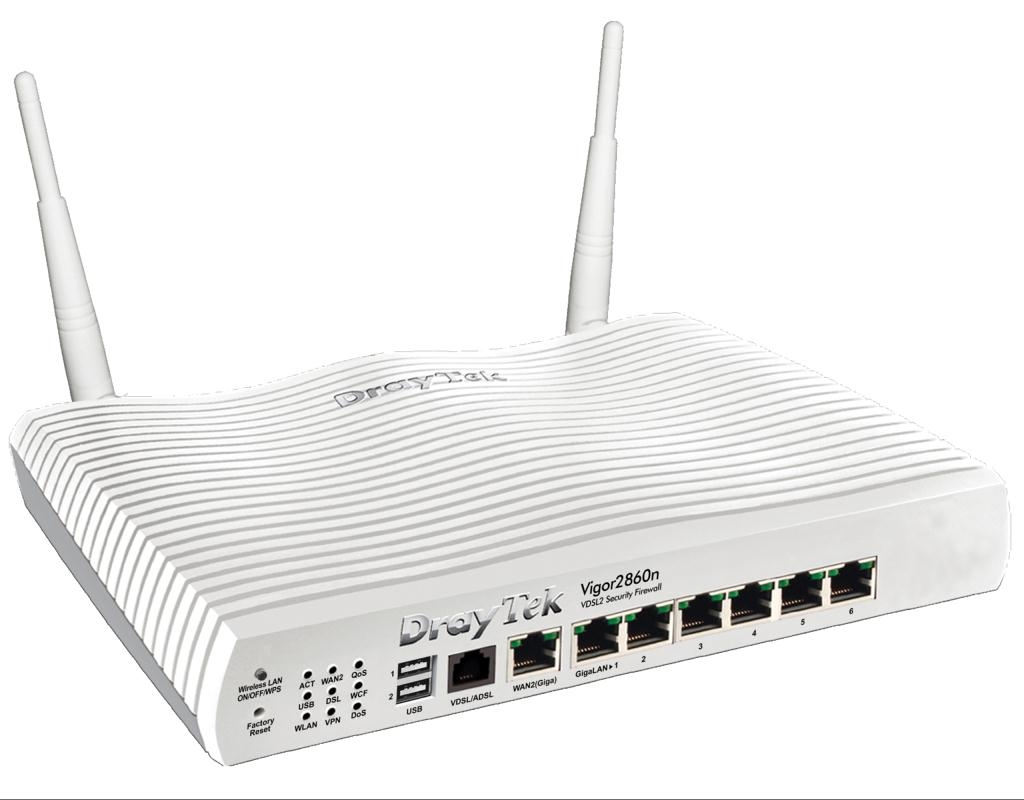 SIP ALG is an option which is enabled on most modern routers by default, but unfortunately it can interfere with SIP and VoIP functionality. To disable SIP ALG on a Draytek router do the following:
SIP ALG is an option which is enabled on most modern routers by default, but unfortunately it can interfere with SIP and VoIP functionality. To disable SIP ALG on a Draytek router do the following:
- open a telnet session to the IP address of the Draytek (usually 192.168.1.1)
- to check if SIP ALG is currently enabled type ” sys sip_alg ? ” (without the ” ” obviously)
- to disable SIP ALG type ” sys sip_alg 0 “
- then to save the changes type ” sys commit “
- then ” sys reboot “
If you cannot telnet to the router, check that telnet is enabled on the router via the web interface (usually 192.168.1.1) under ” Management “